In my earlier posts, I have explained about Kafka and the how to install and run Kafka on your system.
Now we will see how to publish and consume messages in Kafka.
Step 1: Create a Topic
As we know in Kafka publisher publish messages to topic and Kafka will decides this message will be assigned to which partition in a topic.
So first we will create a topic named greetings. For this lets open a new command prompt and navigate to bin/windows folder. Then by using kafka-topic.bat we can create a topic.
Notice the bootstrap server port 9092. This is the default port of Kafka server.
$ kafka-topics.bat --create --topic greetings --bootstrap-server localhost:9092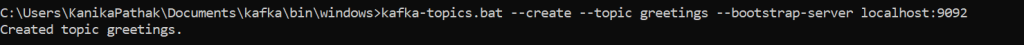
So now we have successfully created the topic.
We can pass the –describe parameter to kafka-topic.bat to get the information about the topic.
$ kafka-topics.bat --describe --topic greetings --bootstrap-server localhost:9092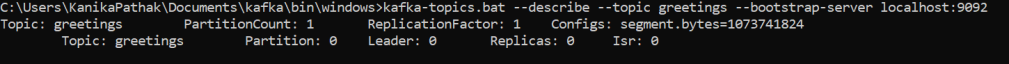
Step 2: Publish some events
Now let’s write some message or publish some event to the topic.
To do so open a new command prompt and navigate to bin/windows and type below command.
$ kafka-console-producer.bat --topic greetings --bootstrap-server localhost:9092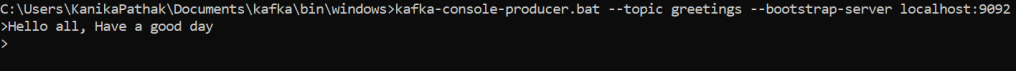
Then type the message you want to publish. By default each line you enter will trigger a separate event to the topic.
We can stop the publisher any time by pressing Ctrl + C.
Step 3: Consume events
Open an another terminal and by using kafka-console-consumer.bat you will be able to consume messages.
$ kafka-console-consumer.bat --topic greetings --from-beginning --bootstrap-server localhost:9092
Great 👏
Now you are publishing and consuming messages using Kafka.
Summery :
In this article we have demonstrate how you can create topic in Kafka and produce and consume messages by using Kafka’s producer and consumer console library.